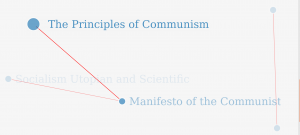The Correlation Network features a numeric slider, indicating correlations ranging from 0 (no correlation) to 1 (complete correlation, or identity). The initial display is set at 0.5.
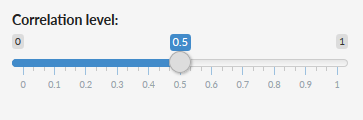
To visualize the degree of correlation among the documents, use the mouse cursor to move the slider left or right.
NOTE: Currently there are no texts in the corpus sharing a correlation of 0.7 or higher. Selecting a value in that range produces a blank screen.
The network diagram changes to reflect the degree of correlation. For example, at a level at 0.65 the following network graph is generated:
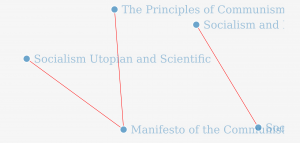
Once the diagram is generated, hovering over a node with the cursor enlarges and emphasizes the text. The resulting graphs can be moved and resized for enhanced visibility.