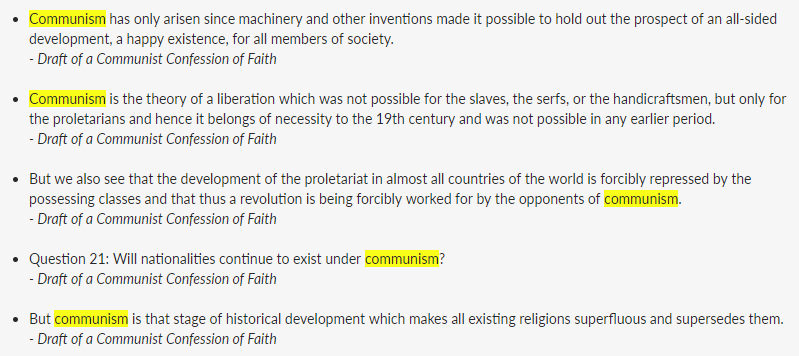Use “Select one or more documents:” for a list of available texts. Type a title, or click on the names of the documents you wish to search.
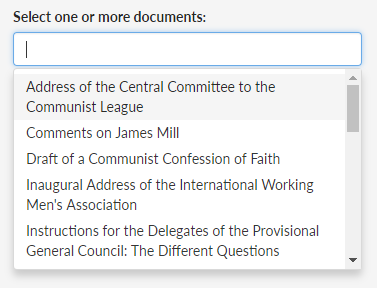
Next, select the amount of surrounding text you wish to display. Choose either “sentences” or “paragraphs.”
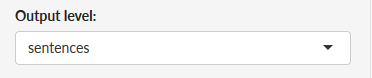
Enter a keyword and use the “Enter” key or “Search” button to display matching results.
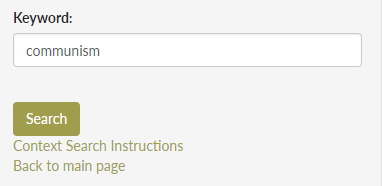
The matching text sentences or paragraphs will display with the keyword highlighted. For example, searching the document Draft of a Communist Confession of Faith at the sentence level for the keyword “communism” produces the following results: